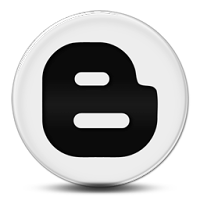
Recently (Not too Long Ago) Blogger introduce the read more hack to Blogger templates. You can include the ‘Read More’ in any part of your posting. However, this add on by Blogger does not automatic generate a thumbnail and you have to add them manually. This is call 'Jump Break'
In your posting, switch to 'Compose' mode and you will see the logo. Refer the diagram below:
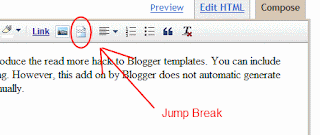
Just click on this Jump Break any where you would like Blogger to truncate your posting.
If you are using HTML mode, use this to shorten your post.
<!--more-->
You can change the 'READ MORE' to any text you like by:
Clicking on ‘LAYOUT’ tab and click on ‘Page Elements’. Click on the 'EDIT' on Blog Post.
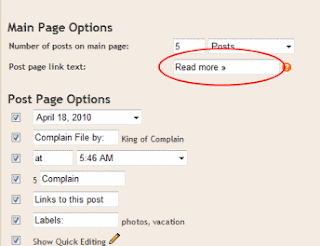
Thank You and Happy Blogging...
Link To This Complain:
Share This Complain








0 Complain:
Post a Comment